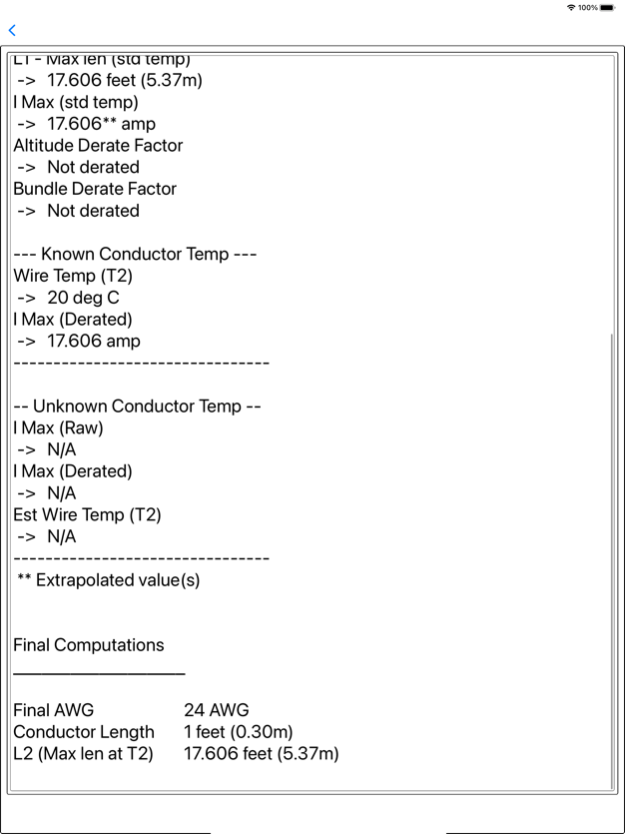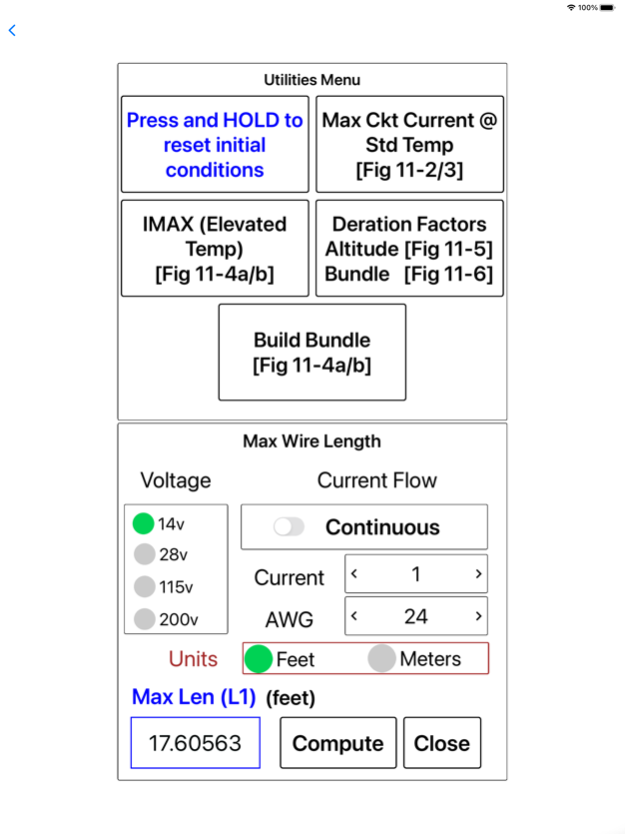Wire (AWG) Calculator 4.4
Continue to app
Free Version
Publisher Description
Assists the aircraft Airframe and Powerplant (A&P) mechanic in determining the correct American Wire Gauge (AWG) wire size for given conditions.
IMPORTANT NOTICE: THIS CALCULATOR IS *NOT* A GENERAL PURPOSE WIRE GUAGE CALCULATOR.
IT IS INTENDED SOLELY FOR FAA REGISTERED AIRCRAFT WIRING, LIMITED TO THE FOLLOWING APPROVED VOLTAGES: 14VDC, 28VDC, 115VAC AND 200VAC.
This app assists the aircraft airframe and powerplant (A&P) mechanic in determining the correct American Wire Gauge (AWG) wire size for given conditions, according to procedures outlined in FAA Publication AC 43-13 1B (Acceptable Methods, Techniques, and Practices - Aircraft Inspection and Repair), Chapter 11.
Conditions include circuit length, current, voltage, wire temperature (known or estimated) and derating factors for both altitude and wire bundle size/loading percentage.
The app also contains utilities that enable the aircraft mechanic to determine the following parameters without hands-on use of the AC 43-13 (when field/shop conditions make it impractical). Figures are referenced:
- Maximum Wire Length (standard temperature).
-- Input parameters: circuit voltage, current, current flow and AWG.
-- Output: L1.
-- Ref: AC 43-13 1B, Fig 11-2/3
- Maximum Current (standard temperature).
-- Input parameters: circuit voltage, current flow, wire length and AWG.
-- Output: Max Current.
-- Ref: AC 43-13 1B, Fig 11-2/3
- Altitude Deration Factor.
-- Input parameter: Max Altitude.
-- Output: Altitude Deration Factor.
-- Ref: AC 43-13 1B, Fig 11-6
- Bundle Deration Factor.
-- Input parameters: Wire Count and Loading Percentage
-- Output: Bundle Deration Factor.
-- Ref: AC 43-13 1B, Fig 11-5
- IMAX (elevated temperature).
-- Input parameters: ambient temperature, conductor temperature rating and AWG.
-- Output: IMAX.
-- Ref: AC 43-13 1B, Fig 11-4a/b
- Bundle Builder (NEW!)
-- Input parameters: number of wires, awg sizes, wire currents, maximum altitude, ambient temperature, wire rating, loading factor
-- Output: Bundle IMAX (derated for bundle and altitude) with table for IMAX per wire.
-- Ref: AC 43-13 1B, Fig 11-4a/b
When a chart doesn't depict data due to input/output parameters exceeding chart limits, data is extrapolated and an appropriate warning ("** extrapolated data") is shown.
Disclaimer
The user of AWG CALCULATOR for any specific application without an independent verification of its accuracy does so at his/her own risk and assumes any and all liability resulting from such use. No warranty is offered as to the accuracy of results. Users should have a thorough understanding of the relevant theoretical criteria.
AWG Calculator
Copyright 2024
TurboSoftSolutions
Mar 29, 2024
Version 4.4
Fixed menu bug. Added clarification as to the app's purpose.
About Wire (AWG) Calculator
Wire (AWG) Calculator is a free app for iOS published in the Reference Tools list of apps, part of Education.
The company that develops Wire (AWG) Calculator is Neil Rohan. The latest version released by its developer is 4.4.
To install Wire (AWG) Calculator on your iOS device, just click the green Continue To App button above to start the installation process. The app is listed on our website since 2024-03-29 and was downloaded 1 times. We have already checked if the download link is safe, however for your own protection we recommend that you scan the downloaded app with your antivirus. Your antivirus may detect the Wire (AWG) Calculator as malware if the download link is broken.
How to install Wire (AWG) Calculator on your iOS device:
- Click on the Continue To App button on our website. This will redirect you to the App Store.
- Once the Wire (AWG) Calculator is shown in the iTunes listing of your iOS device, you can start its download and installation. Tap on the GET button to the right of the app to start downloading it.
- If you are not logged-in the iOS appstore app, you'll be prompted for your your Apple ID and/or password.
- After Wire (AWG) Calculator is downloaded, you'll see an INSTALL button to the right. Tap on it to start the actual installation of the iOS app.
- Once installation is finished you can tap on the OPEN button to start it. Its icon will also be added to your device home screen.